Retrieving applications¶
Selecting applications to install¶
| Step | Action |
|---|---|
On the Apps 2.1 Store, choose Applications. 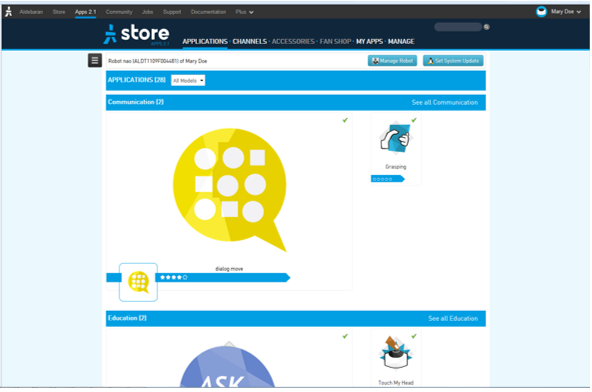
For further details, see: Accessing the Apps 2.1 Store. |
|
| Chose a Category. | |
| Optionally, use the Release and Models filters. | |
| Click an Application to install. | |
| Click the Install or Test button. | |
Choose the release to install. By default, the automatic update of the last release is selected. You can also choose the last beta. |
|
Click the Install button. The application will be installed at the next robot update. For further details, see: Updating your NAO. |
Troubleshooting
- The message “You have no robot registered to your account, please register your robot to allow application installation” appears, see: Registering your NAO.
